Virtual PC Knoppix
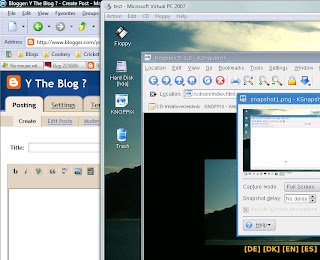
It took me a while to figure this out, though google yields a lot of results on this topic there isn't any easy HowTO; here is a mini How-To for knoppix on Virtual PC.
1. Download latest knoppix iso
2. Download Virtual PC 2007 (yes it is free)
3. Download Virtual CloneDrive to mount the iso image. Other option is to burn it on to a CD or using the iso directly from Virtual PC, the later didn't work for me,several attempts to get it working was just futile waste of time.
4. Start Virtual PC create a new instance use the wizard, just point click appropriately.
5. Now choose the instance and click start.
6. On the new window choose CD menu and choose the source drive that has the iso image. If you want to just capture the image and boot choose "Capture ISO Image..."
7. If you get into full screen and want to exit press Right-Alt and Enter key combination
8. If all goes well VPC will boot using the image.
9. Mouse will most likely not work, use the following command at the "boot:" prompt
"knoppix -- i8042.noloop"
without the quotes, of course.
10. Enjoy ! :-)
1. Download latest knoppix iso
2. Download Virtual PC 2007 (yes it is free)
3. Download Virtual CloneDrive to mount the iso image. Other option is to burn it on to a CD or using the iso directly from Virtual PC, the later didn't work for me,several attempts to get it working was just futile waste of time.
4. Start Virtual PC create a new instance use the wizard, just point click appropriately.
5. Now choose the instance and click start.
6. On the new window choose CD menu and choose the source drive that has the iso image. If you want to just capture the image and boot choose "Capture ISO Image..."
7. If you get into full screen and want to exit press Right-Alt and Enter key combination
8. If all goes well VPC will boot using the image.
9. Mouse will most likely not work, use the following command at the "boot:" prompt
"knoppix -- i8042.noloop"
without the quotes, of course.
10. Enjoy ! :-)

